What led you into design?
I first started paying attention to interface design in video games. I was frustrated by how poorly many game UIs were designed, and so 10-year-old Hakim thought “Hey, even I could do that better!”. A few years later that curiosity led to teaching myself how to design websites.
Shortly after that I discovered Flash which opened up a whole new world of animation possibilities (compared to 1999 era HTML). This brought me much closer to the video game and movie-quality interfaces I had been inspired by. That's when I got hooked.
What does a typical day look like?
The first item on the agenda is getting the kids ready and off to school on time. (That part is way harder than it sounds.) We usually bike to school and then I'll continue to the office from there.
I used to work mostly from home but now I share a small office with a couple of friends. Once I arrive at the office I'll have some breakfast and write my daily to-do list. I find it critical to have a manageable list of what I want to achieve each day. Without it, I often get sidetracked and question what I got done at the end of the day.
Next, I try to get the most mundane tasks like email and customer support out of the way first. After that, I can spend the rest of the day working on Slides. Since I both design and code, the tasks can vary a lot. Some days I'll be working on a new feature, other days I'll be fixing bugs, designing new presentation templates or meeting with our customers.
At the end of the, I'll head back home, make dinner and hang out with the family. If I'm working on something particularly fun I might squeeze in another hour or two at the computer.
What's your workstation setup?

I've been assembling my dream work setup for a few years now:
- Chair: Herman Miller Embody
- Desk: IKEA tabletop with standing desk legs
- Laptop: MacBook Pro M2 Max
- Screen: Pro Display XDR
- Sound: Audioengine A2+ & S8 Sub
- Lights: Elgato Key Light Air x2
- Mic: Blue Yeti
- Desk mat: ULX Brown
Where do you go to get inspired?
When I'm feeling uninspired it's usually because I'm tired of whatever I'm working on. I've found that the best antidote to that is to take a break and work on something purely for fun.
I call these my meaningfully pointless projects and you can see a bunch of them if you scroll through my website. I love my craft but it's easy to forget that when the task at hand isn't very exciting.
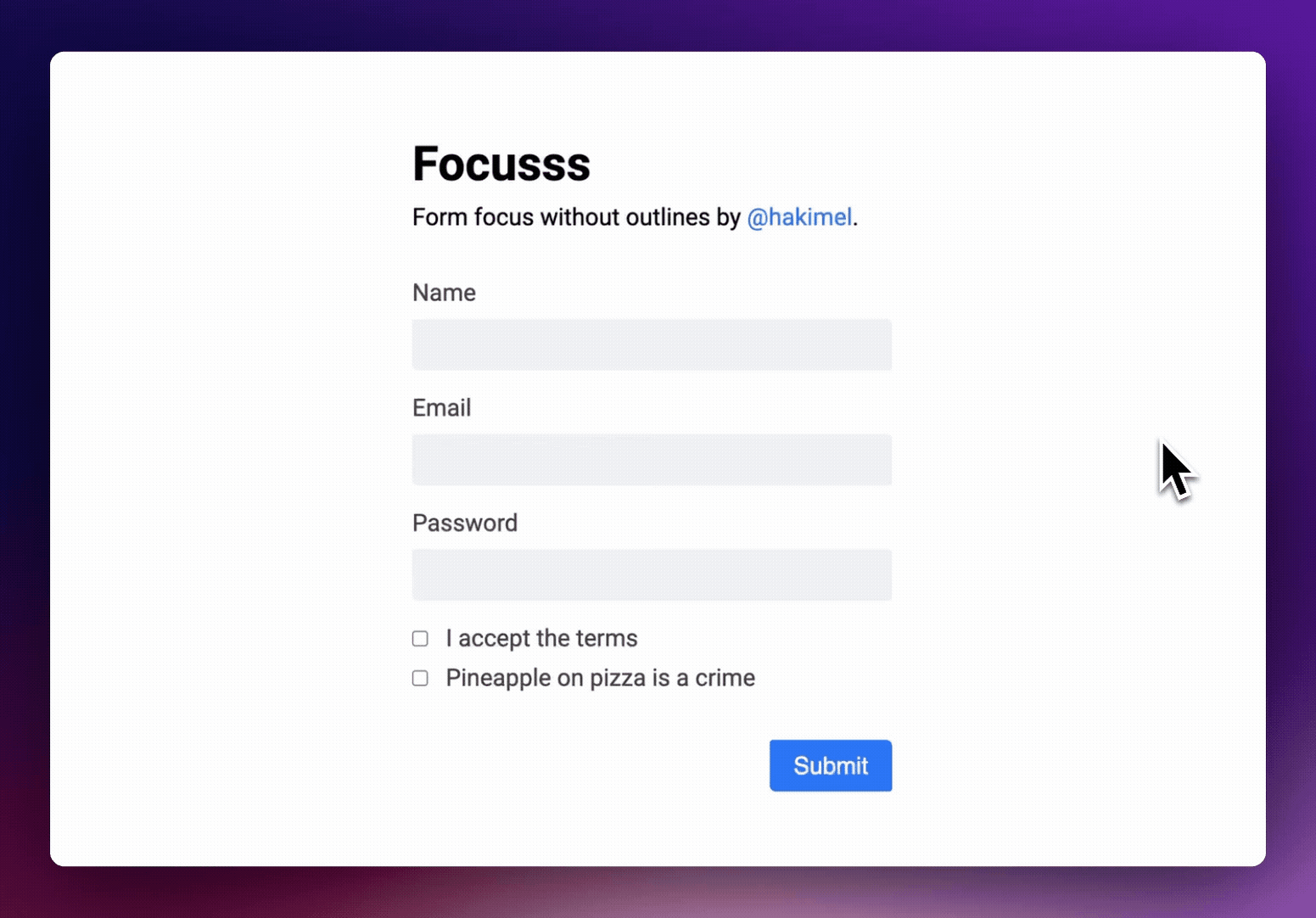
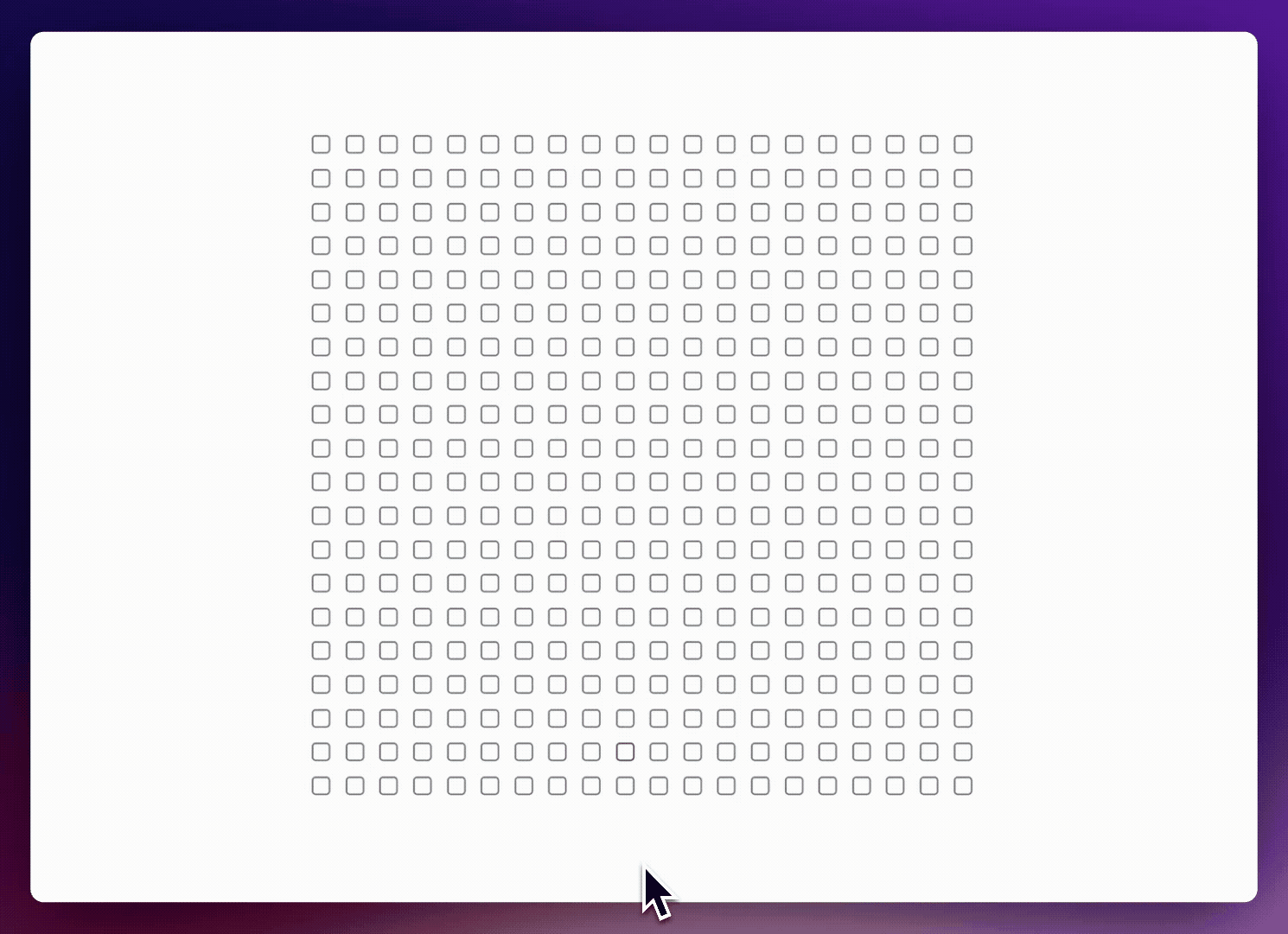
What product have you recently seen that made you think this is great design?
I recently discovered and am a big fan of Screen Studio. I record a lot of screen captures of what I'm working on to share on social media. Screen Studio has made this process much more enjoyable and allows me to produce higher-quality videos. The app is well designed and everything down to the easing equations used for zoom transitions is well thought out 👌
What pieces of work are you most proud of?
I'm most proud of Slides and the open source framework that it's based on; reveal.js. My co-founder and I built Slides up from nothing and today it has matured to a fully featured presentation platform with a strong customer base. I'm also very proud that we've been able to find a maintanable balance between open source and our proprietary platform.

Motionscribe is a my most recent project and my first ever macOS app. It lets you turn plain text into great looking and music-synced videos in minutes. Comes with a bunch of different transitions, the ability to start with AI, and much more.

Another recent project I'm proud of is Kodemo. It's an open source tool for writing more interactive and engaging technical docs.

What design challenges do you face at your company?
I've been the only designer and frontend developer working on Slides since we started 10 years ago. Being responsible for everything from ideation to implementation has allowed me to move very quickly. However, since I've been the only designer working on this I never felt the need for a formalized or systematic approach to design.
This is starting to show in the form of inconsistencies here and there which I'm very mindful of. I've started adjusting my workflow to address this, but striking the right balance between a structured approach and being flexible is tough.
What music do you listen to while designing?
Any advice for ambitious designers?
Don't try to do it all. Find a niche and stay focused on it. Be obsessive about doing the best work possible in that niche. Broaden your skillset once you have more experience.
Anything you want to promote or plug?
Definitely try out Slides if you want to create better looking presentations! Here's an example presentation if you want to see what it can do: https://slides.com/news/auto-animate.
If you're curious about my work and enjoy UI concepts and animations follow me @hakimel or check out my site at hakim.se.










